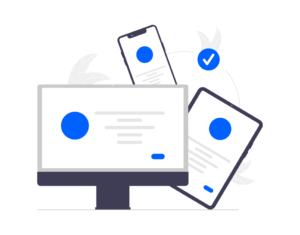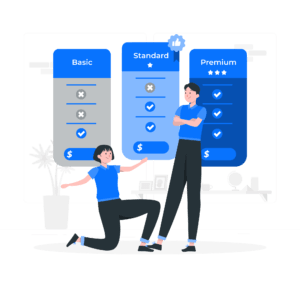Introduction:
In today’s digital age, ensuring the safety of your devices and personal information is paramount. With the ever-present threats of cyberattacks and malicious software, a robust cybersecurity solution is not a luxury but a necessity. Microsoft Security Essentials steps up as a stalwart defender, safeguarding your devices against a wide range of digital perils. In this comprehensive guide, we’ll unravel the intricacies of Microsoft Security Essentials and explore how it aligns with the Essential 8 security controls, bolstering your digital protection.
Understanding Microsoft Security Essentials: Your Guardian in the Digital Realm
Microsoft Security Essentials, often abbreviated as MSE, is a free antivirus program developed by Microsoft. It’s designed to provide real-time protection against viruses, spyware, and other malicious software that can infiltrate your system. Offering a user-friendly interface, MSE is an optimal choice for users who seek a powerful yet unobtrusive defense mechanism for their devices.
Essential 8 Security Controls: Laying the Foundation
Before diving into the specifics of Microsoft Security Essentials, it’s crucial to understand the Essential 8 security controls. Crafted by experts in the field of cybersecurity, these controls serve as a blueprint for fortifying your digital presence against potential breaches. They encompass a range of strategies that, when implemented cohesively, significantly enhance your device’s resilience against cyber threats.
The Essential 8 security controls comprise:
1. Application Whitelisting
2. Patch Applications
3. Configure Microsoft Office Macros
4. User Application Hardening
5. Restrict Administrative Privileges
6. Patch Operating Systems
7. Multi-Factor Authentication
8. Daily Backups
Microsoft Security Essentials and the Essential 8: A Synergistic Defence
Microsoft Security Essentials is more than just an antivirus program; it’s an integral part of the comprehensive cybersecurity strategy, enhancing the Essential 8 security controls with its real-time protection. Let’s explore how MSE dovetails with each control:
1. Application Whitelisting: MSE contributes to this control by identifying and stopping unauthorised applications from executing, thwarting potential threats before they can even begin.
2. Patch Applications and Operating Systems: MSE’s scanning capabilities help identify vulnerabilities in applications and operating systems, flagging the need for timely updates to minimise exposure to known exploits.
3. User Application Hardening: By actively monitoring and mitigating potential threats, MSE fortifies user applications, making them more resilient against cyber intrusions.
4. Restrict Administrative Privileges: MSE’s vigilant watch over system activities assists in preventing unauthorised access to administrative privileges, a vital step in averting unauthorised system changes.
Cyber Security Services: Elevating Your Defence Strategy
While Microsoft Security Essentials offers a formidable layer of protection, pairing it with professional cyber security services like Kloudify can elevate your device’s defences to new heights. These services provide expert insights, proactive monitoring, and custom recommendations tailored to your digital ecosystem. By integrating the prowess of Microsoft Security Essentials and the strategic expertise of cyber security services, you build an impregnable fortress against digital threats.
Safeguarding Your Digital Frontier
In the intricate realm of cyber security, Microsoft Security Essentials stands as a reliable sentry, guarding your devices and data from harm. By aligning with the Essential 8 security controls, it forms a formidable defence mechanism. And when coupled with the guidance of cyber security services, you transcend protection to the realm of proactive security. Embrace this dynamic duo and forge ahead with confidence, knowing that your digital frontier is fortified against even the most determined cyber adversaries.