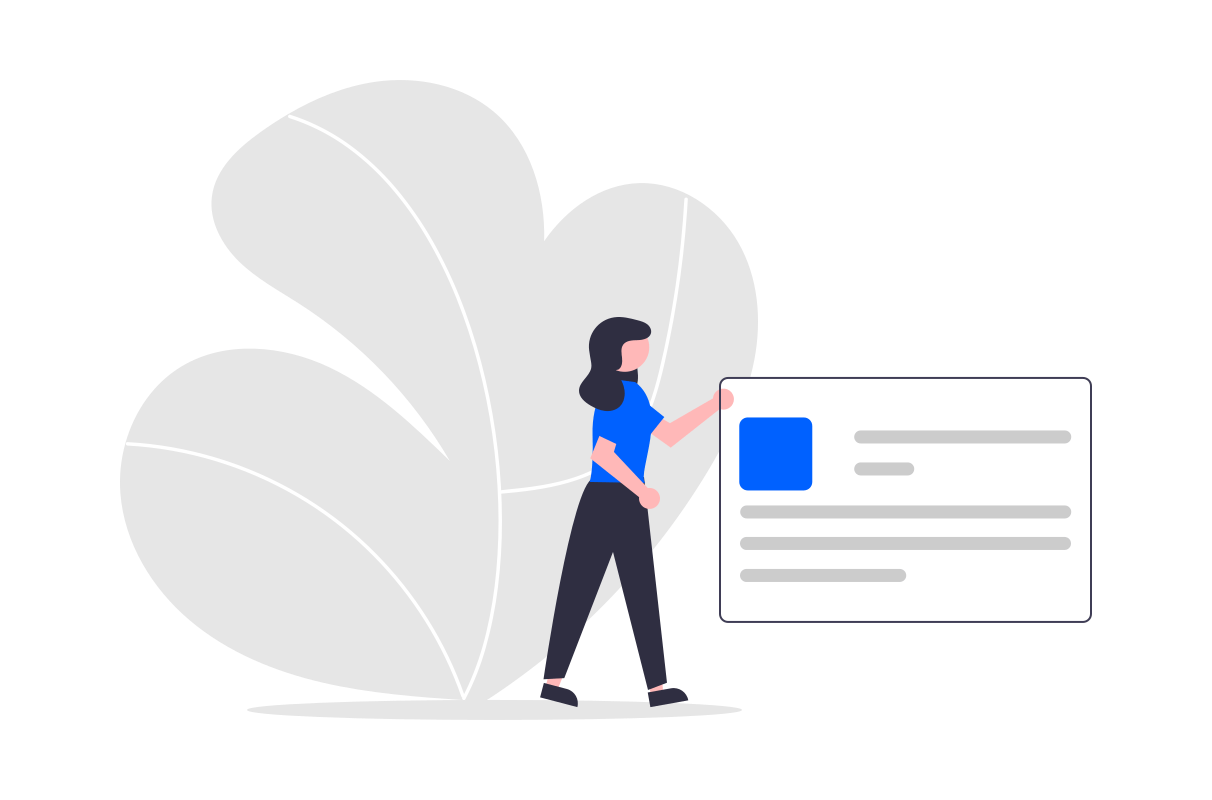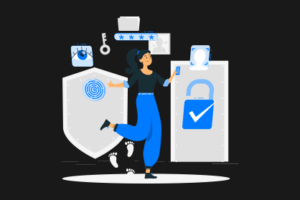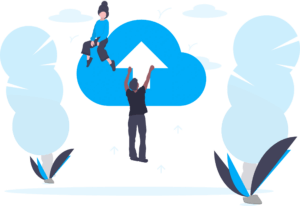Introduction
In today’s fast-paced business world, the ability to adapt and streamline operations is crucial. Many organisations are making the strategic decision to migrate from Google Workspace (formerly G Suite) to Microsoft 365 (formerly Office 365) to leverage the robust productivity tools and collaborative features offered by Microsoft’s cloud suite. However, migrating from one platform to another can be a complex task. In this blog post, we will guide you through a step-by-step process to ensure a seamless transition from Google to Microsoft 365.
Step 1: Assess Your Current Environment
Before embarking on any migration, it’s essential to conduct a comprehensive assessment of your current environment. Identify the Google Workspace services and data you are currently using. This includes email, calendars, documents, spreadsheets, presentations, and any other collaborative tools.
Step 2: Plan Your Migration Strategy
A well-defined migration strategy is key to success. Determine the scope of your migration, including which data and services you will migrate, and create a detailed project plan. Consider the timing, user groups, and potential downtime during the migration process.
Step 3: Choose the Right Microsoft 365 Plan
Microsoft 365 offers various plans tailored to different business needs. Select the plan that aligns with your organisation’s requirements. Pay close attention to features like email storage, collaboration tools, and security features.
Step 4: Prepare Your Data
Data preparation is a critical step. Ensure that your data is clean, organised, and compatible with Microsoft 365. Migrate user accounts, email, and files using Microsoft’s migration tools or third-party solutions. It’s important to maintain data integrity throughout the process.
Step 5: Set Up Microsoft 365
Once your data is ready, it’s time to set up your Microsoft 365 environment. Create user accounts, configure email settings, and customise collaboration tools to match your organisation’s needs. Pay special attention to user provisioning and license management.
Step 6: Perform Test Migrations
Before migrating all users, conduct test migrations on a small scale to identify and resolve any potential issues. Test email routing, calendar synchronisation, and document sharing to ensure a smooth transition.
Step 7: Execute the Migration
With successful test migrations in place, execute the full migration. This may involve migrating data in phases or all at once, depending on your project plan. Communicate the migration schedule and process to your users to manage expectations.
Step 8: Provide Training and Support
Change management is essential for a successful migration. Provide training and support to help users adapt to the new environment. Microsoft offers a wealth of resources, including online training and documentation, to aid in the transition.
Step 9: Monitor and Optimise
After migration, monitor your Microsoft 365 environment closely. Address any issues promptly and optimise settings as needed. Regularly review user feedback to identify areas for improvement.
Step 10: Post-Migration Review
Once the migration is complete and your organisation has settled into the new environment, conduct a post-migration review. Evaluate the success of the migration, identify lessons learned, and make any necessary adjustments to your processes.
Migrating from Google Workspace to Microsoft 365 is a strategic move that can enhance productivity and collaboration within your organisation. By following this step-by-step guide, you can ensure a seamless transition and make the most of the powerful tools and features offered by Microsoft 365. Proper planning, data preparation, and user support are the keys to a successful migration that benefits your organisation for years to come.